
Diagram
Diagram: Streamlining Complex Design Processes with AI-Driven Simplicity
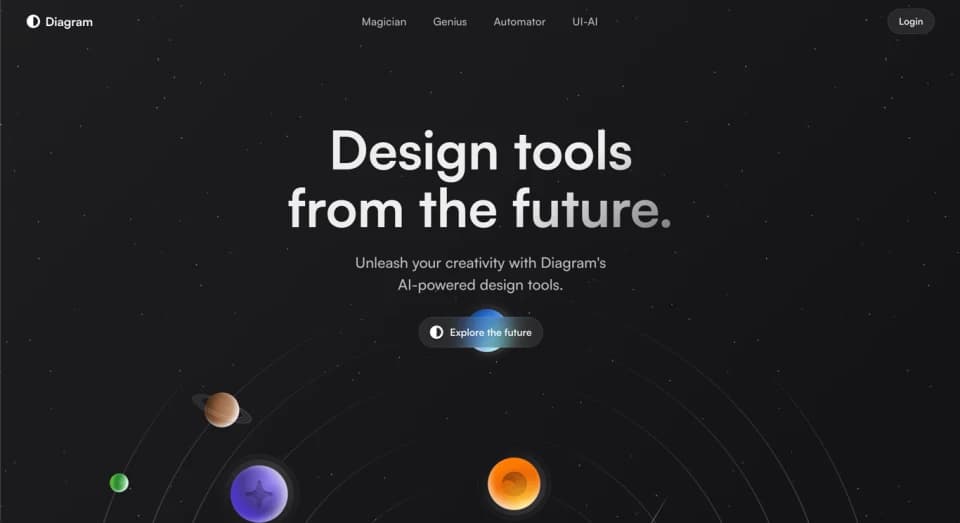
Our Diagram detailed review
Diagram overview
Diagram is an advanced AI-powered design tool integrated seamlessly with Figma, transforming the digital design landscape. It streamlines complex design tasks, offering features like Magician, Genius, and Automator, which automate and enhance everything from asset creation to UI design. Designed for individual designers and collaborative teams, Diagram helps expedite the design process, fosters innovation, and improves productivity by intelligently automating repetitive tasks and generating dynamic design elements directly within a user's workflow.
Diagram Features
- Magician: Transforms ideas into precise design assets within Figma. This tool is capable of generating scalable SVG icons and other graphical elements directly from textual descriptions or sketches.
- Genius: Acts as an AI design assistant within Figma, creating fully editable UI designs from brief product descriptions. It provides in-line suggestions to streamline the design process and encourages exploration of new design possibilities.
- Automator: Simplifies repetitive design tasks by automating them. It allows the creation of automation sequences that can be synchronized across teams, ensuring consistency and efficiency in collaborative environments.
Diagram Use Cases
- Rapid Prototyping and UI Design: UI/UX designers use Genius for swift generation and iteration of user interface designs, enabling quick prototyping and efficient adaptation to feedback.
- Automated Asset Creation: Graphic designers employ Magician to produce consistent design elements automatically within Figma, saving time and enhancing project coherence.
- Workflow Optimization: Automator is utilized by design teams to streamline repetitive tasks, ensuring precision and freeing up time for creative endeavors.
- Collaborative Design: Facilitates synchronization and consistency in collaborative projects, reducing errors and aligning stakeholder contributions effectively.
- Educational and Training Applications: Educational institutions leverage Genius to integrate theoretical design principles with practical application, providing students with interactive learning experiences and immediate feedback.
Diagram Pros
- Seamless Figma Integration: Diagram is deeply integrated with Figma, allowing users to directly access its AI functionalities within a familiar design environment, streamlining their workflow.
- AI-Driven Efficiency: The tool automates repetitive tasks and speeds up the creation of complex design assets, significantly cutting down the time needed for manual design processes.
- Creativity Enhancement: Diagram automates mundane tasks, freeing designers to focus on innovation and creativity. It suggests novel design options, expanding creative possibilities.
- Facilitated Collaboration: Supports real-time collaborative design, crucial for remote teams. This ensures all members stay updated and can contribute simultaneously from any location.
- Intuitive User Experience: Designed for ease of use, Diagram allows both new and experienced designers to quickly leverage its features, minimizing the learning curve.
- High Customizability: Offers extensive customization options like color adjustments, template applications, and image-to-diagram conversions, meeting diverse project needs.
Diagram Cons
- Performance and Speed: High-level AI features require significant computational power. Users with less powerful hardware or slower internet connections may experience performance issues, especially when handling complex designs or large projects.
Diagram is a pivotal tool in digital design, particularly for those utilizing Figma. Combining AI-driven automation with intuitive design capabilities, not only saves time but also boosts creative potential. Whether it's rapid prototyping, asset creation, or optimizing workflows, Diagram provides a robust platform that supports a wide range of design activities. Its integration with Figma enhances user experience by allowing seamless design transitions, making it an indispensable asset for modern designers looking to harness the power of AI in their creative projects.
Related Articles
Weekly Dose Of AI
Revolutionize your workflow with a curated weekly dose of cutting edge AI tools geared to make you unstoppable.
One email, once a week






















