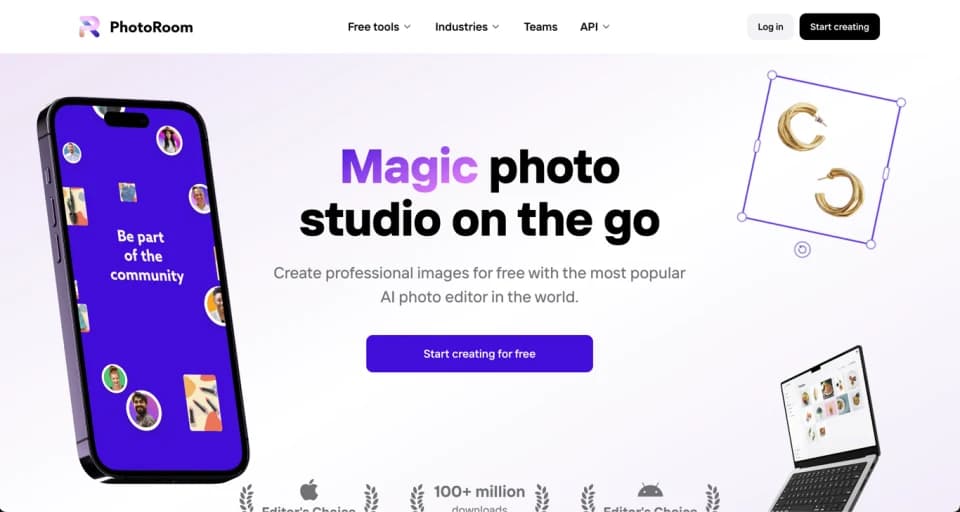
Our PhotoRoom detailed review
PhotoRoom overview
📸 Welcome to Slashprompt, where today we're delving into the world of PhotoRoom, an app that's revolutionizing photo editing. With its background removal magic, customizable templates, and batch editing features, PhotoRoom is a game-changer for e-commerce, social media, and personal projects. Discover how PhotoRoom makes professional-quality photo editing accessible and efficient, whether you're a seasoned photographer or just starting out.
PhotoRoom Features
- Background Manipulation: Automatically removes and replaces photo backgrounds, offering full image composition control.
- Subject Detection: Accurately identifies subjects in photos for targeted editing.
- Facial Enhancements: Improves portrait photos by adjusting lighting and smoothing skin.
- Batch Editing: Applies edits to multiple images simultaneously, enhancing efficiency.
- Template Recommendations: Suggests templates and styles based on photo content for quick theme selection.
- Color Correction: Assists in color balancing and enhancement for optimal photo quality.
- Object Recognition: Identifies objects for precise editing and retouching.
- Text and Graphic Identification: Detects text and graphics in photos, facilitating text overlay and graphic addition.
PhotoRoom Use Cases
- E-commerce: Create appealing product images with clean backgrounds for online stores.
- Social Media: Craft eye-catching posts and stories with customizable templates.
- Marketing: Design banners, ads, and marketing materials for a professional look.
- Portraits: Enhance profile pictures and headshots for a polished image.
- Creative Projects: Customize images for personal projects, blogs, and artwork.
- Efficient Batch Editing: Save time by editing multiple images at once.
- Mobile Editing: Edit on the go with the mobile app for on-the-fly adjustments.
- Brand Consistency: Maintain a consistent brand image across platforms.
- Content Creation: Generate visuals for blogs, articles, and online content.
- Collaboration: Share palettes and edited images for creative teamwork.
PhotoRoom Pros
- Effortless Editing: PhotoRoom simplifies photo editing, making it accessible to users of all skill levels.
- Background Magic: The app's background removal and replacement features are especially helpful for e-commerce and creative projects.
- Time-Saving: Batch editing and quick export options save you valuable time.
- Templates for Every Occasion: A diverse range of templates ensures your images are always on point for your intended use.
- Professional Quality: Create high-resolution, professional-looking images for your online presence.
- Portability: Edit on the go with the mobile app, ensuring you're always in control of your visual content.
PhotoRoom Cons
- Complex Scenes: Very complex scenes may pose challenges for background removal, though manual adjustments are possible.
As we wrap up our exploration of PhotoRoom, it stands out as an indispensable tool for anyone looking to elevate their visual content. Its blend of AI-driven editing, diverse templates, and time-saving features make it a go-to for creating stunning images for any purpose. While there's a reliance on AI and some limitations in complex scenes, PhotoRoom's ease of use and portability offer a world of creative possibilities. How might PhotoRoom transform your photo editing experience and amplify your visual storytelling?
Alternatives To PhotoRoom
Weekly Dose Of AI
Revolutionize your workflow with a curated weekly dose of cutting edge AI tools geared to make you unstoppable.
One email, once a week























