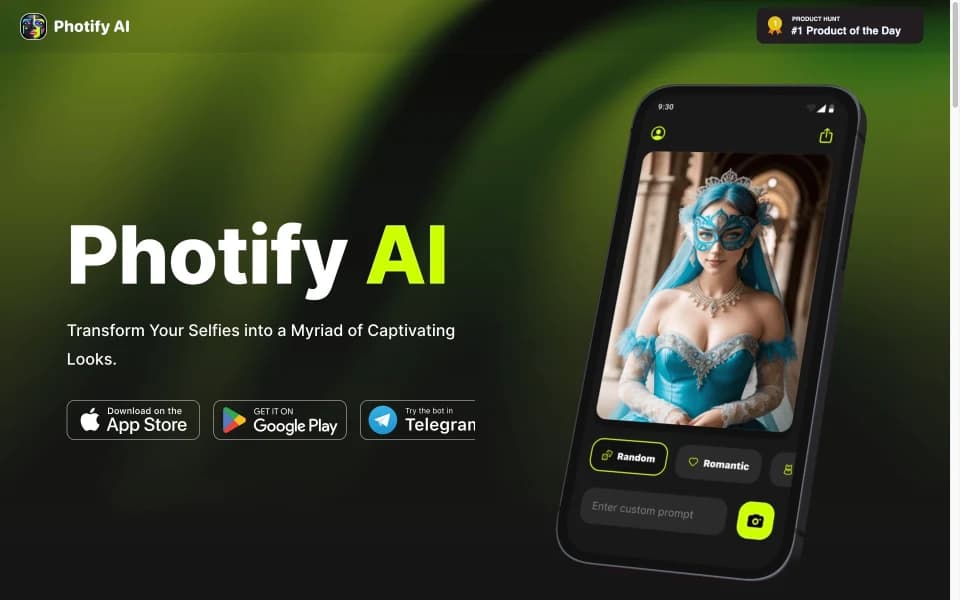
Our Photify AI detailed review
Photify AI overview
Photify AI is a tool that makes editing photos simple and fun. It uses smart technology to help improve your pictures, allowing you to change styles, try on different outfits, and even place yourself in new locations with just a photo. It's made for everyone to use, whether you're just playing around with ideas for your social media or you need to make professional edits. With Photify AI, you can make your pictures look better or completely change them up in creative ways, all without needing to be an expert in photo editing.
Photify AI Features
- Automatic Photo Enhancement: Adjusts photo attributes like exposure and sharpness to improve overall quality, leveraging AI for optimal adjustments.
- AI-Powered Editing Tools: Provides precise editing capabilities, including background removal and style transfers, powered by advanced AI algorithms for enhanced effect and efficiency.
- Object and Blemish Removal: Enables easy elimination of unwanted elements from photos, ensuring clean and focused images.
- Portrait Enhancements: Utilizes AI to refine portraits, offering features such as skin smoothing and teeth whitening for more appealing results.
- Image Upscaling: Enhances image resolution without compromising quality, delivering sharper and clearer visuals.
- Diverse Style Generation: Allows for the creation of varied looks from a single photo, offering a wide range of aesthetic explorations without additional photo sessions.
- Appearance Experimentation: Facilitates easy experimentation with different hairstyles, genders, and skin tones, broadening the scope of personal expression.
- Fashion and Scenario Simulation: Enables users to virtually try on various outfits and immerse themselves in different locations or scenarios, enriching the creative potential of photos.
- AI Filters and Effects: Provides a selection of AI-designed filters and effects for instant aesthetic or artistic modifications.
- Photo Restoration: Offers tools to repair and restore old or damaged photographs, bringing them back to their original state.
- AI-Powered Suggestions: Delivers edit recommendations based on photo content and trending editing styles, aiding in the decision-making process.
Photify AI Use Cases
- Marketing Professional: Photify AI's ability to customize appearances and settings quickly enables marketers to produce engaging visual content that resonates with diverse audiences. By altering styles or backdrops, marketers can craft images that align with campaign themes, enhance brand identity, and engage potential customers on social media and advertising platforms.
- Fashion Designers: The tool allows fashion designers to experiment with new looks, including hairstyles and outfits, without the need for physical prototypes. This not only speeds up the design process but also offers a cost-effective way to test and visualize different fashion concepts before final production, ensuring that the designs stay ahead of trends.
- Event Planner: Photify AI helps event planners imagine and present potential settings and decorations to clients. By simulating different environments and decor styles, planners can provide visual proposals, making it easier for clients to envision the event and make informed decisions, ultimately enhancing the planning process and client satisfaction.
- HR and Corporate Training: In corporate training and HR, Photify AI can be used as a tool to promote understanding and appreciation of diversity. By visually demonstrating the beauty of diverse appearances and identities, it can aid in diversity training
Photify AI Pros
- Diverse Looks Creation: Generates multiple appearances from a single photo, including hairstyles, genders, skin tones, and outfits inspired by popular characters or fashion trends
- Image Enhancement: Uses AI to automatically improve photos by adjusting lighting, colors, contrast, reducing noise, and increasing resolution
- Object and Facial Recognition: Identifies objects and faces for quick tagging, organizing, and searching through large photo collections
- Automated Photography: Captures photos automatically based on specified criteria such as smiles, postures, or events
- Device Compatibility: Accessible on various devices, catering to a broad user base
- User Privacy and Data Security: Prioritizes protecting user data, though specific security measures are not detailed
- Batch Editing: Provides the ability to apply edits to multiple photos at once, saving time and effort.
Photify AI Cons
- Photify AI, while offering creative freedom and a user-friendly interface for diverse visual explorations, faces challenges like technical glitches and album limitations. There are also concerns about how it handles user data, affecting the overall experience.
Photify AI is all about making photo editing easy and fun for everyone. You don't need to be an expert to make your photos look amazing. With this tool, you can play around with how you look, try on different styles, and even see yourself in new places. It's perfect for anyone who wants to spice up their photos for social media or have fun creating something new. Photify AI shows us that with the help of technology, anyone can turn their photos into something special.
Alternatives To Photify AI
Weekly Dose Of AI
Revolutionize your workflow with a curated weekly dose of cutting edge AI tools geared to make you unstoppable.
One email, once a week









