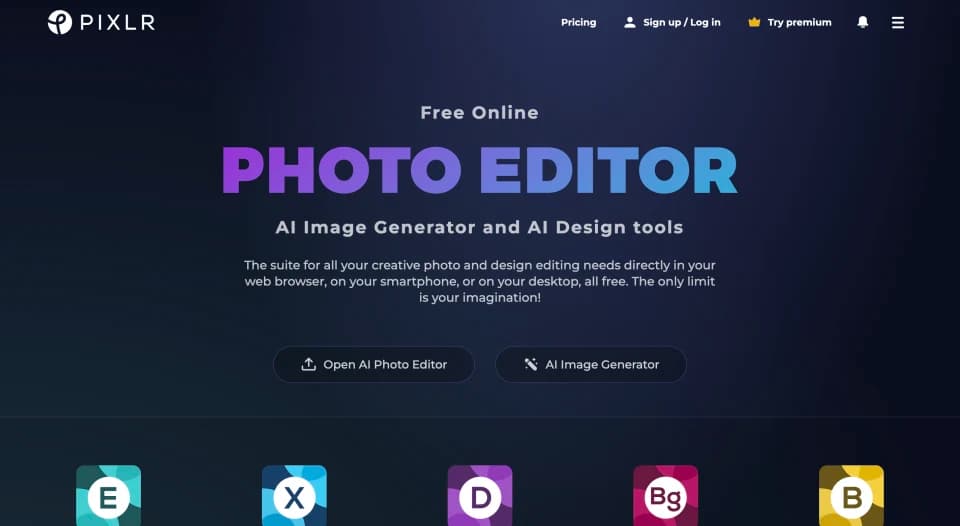
Our Pixlr detailed review
Pixlr overview
Pixlr is a versatile online photo editing platform that empowers users to create, edit, and transform images directly from their web browsers. Known for its user-friendly interface, Pixlr offers a wide range of tools from basic adjustments like cropping and resizing to advanced features powered by artificial intelligence. Whether you are a professional designer, a blogger, or just someone looking to enhance personal photos, Pixlr provides an accessible and cost-effective solution for all your creative needs.
Pixlr Features
- Generative Transform: This tool simplifies the manipulation of objects within images, enabling easy resizing, repositioning, and rotating, which streamlines complex editing tasks.
- Generative Fill: Enhance your images by seamlessly adding or removing content, ideal for targeted modifications tailored to your creative vision.
- Generative Expand: Smartly extends the edges of your images, perfect for adjusting photos to different frame sizes or layouts without compromising key elements.
- AI Backdrop: Automatically replace the backgrounds in your images, adding new visual dimensions and depth with minimal effort.
- Remove Object: Clean up your photos by effortlessly removing any unwanted elements, ensuring a pristine visual output.
- Super Scale: Increase your image resolution by up to 400% without sacrificing clarity, ideal for producing high-quality enlargements suitable for printing.
- Super Sharp: Sharpen blurry images to achieve enhanced clarity and detail, revitalizing your photos.
- Remove Noise: Reduce noise and grain in photos taken under low-light conditions or with high ISO settings, preserving sharpness and enhancing overall image quality.
Pixlr Use Cases
- Graphic Designer: Enhance design compositions by easily adjusting and repositioning elements within images using the Generative Transform feature.
- Blogger: Tailor images to suit blog posts and articles by modifying or removing unwanted parts with Generative Fill.
- Social Media Manager: Adapt images to fit various social media formats seamlessly, preserving key visual details with Generative Expand.
- E-commerce Manager: Create a uniform aesthetic across online store product photos by effortlessly changing backgrounds with AI Backdrop.
- Event Photographer: Focus on the main subjects in event photos by removing distracting elements with the Remove Object feature.
- Sports Photographer: Ensure every detail in fast-moving sports action is captured clearly by sharpening images with Super Sharp.
Pixlr Pros
- Accessibility: Pixlr is accessible directly through web browsers, eliminating the need for downloads and making it available on any internet-connected device.
- User-Friendly Interface: Designed with simplicity in mind, Pixlr's intuitive interface is well-suited for both novices and experienced photo editors, as frequently noted in user reviews.
- Advanced AI Features: The platform includes sophisticated AI tools that streamline complex editing tasks like object removal, background alterations, and image enhancement, increasing creative flexibility and saving time.
- Cost-Effectiveness: With a robust free version as well as premium options, Pixlr offers powerful editing capabilities at no initial cost, making it an excellent choice for budget-conscious small businesses and individual users.
- Versatility: Pixlr supports a wide array of editing functions, from simple cropping and resizing to more complex tasks like creating graphics for social media, catering to a diverse range of professional and personal projects.
Pixlr Cons
- Limited Advanced Features: While Pixlr offers a range of tools, it may not have all the advanced features found in more comprehensive editing software like Adobe Photoshop, which could be a limitation for professionals requiring sophisticated editing capabilities.
Pixlr stands out as a comprehensive tool that blends accessibility, ease of use, and advanced capabilities to cater to a broad spectrum of users. With features like Generative Transform, AI Backdrop, and Super Sharp, it meets the diverse demands of graphic design, social media management, and more. While it might not offer the depth of professional software like Adobe Photoshop, its AI-driven tools and user-centric design make it an invaluable asset for quick edits and creative projects. For anyone from beginners to seasoned professionals, Pixlr provides a reliable platform to explore and express their creativity efficiently.
Alternatives To Pixlr
Weekly Dose Of AI
Revolutionize your workflow with a curated weekly dose of cutting edge AI tools geared to make you unstoppable.
One email, once a week









